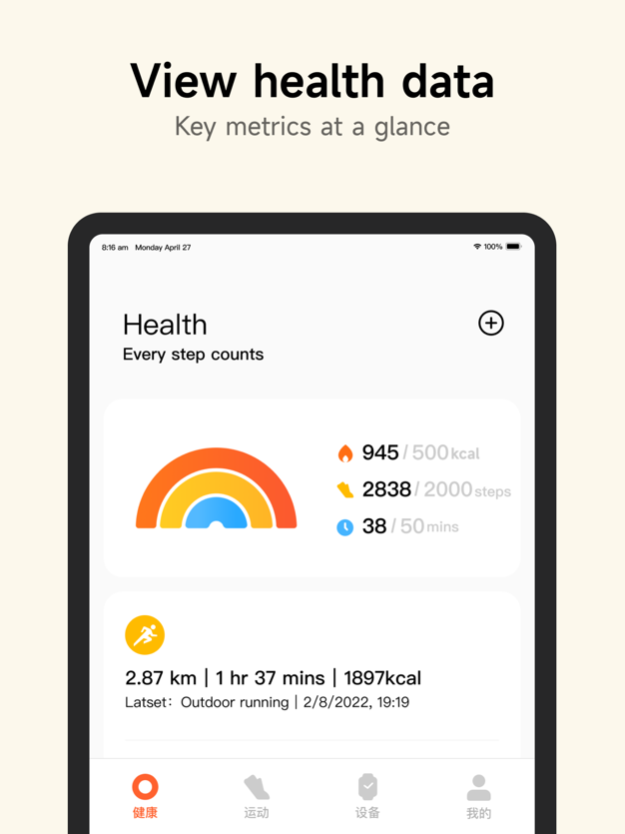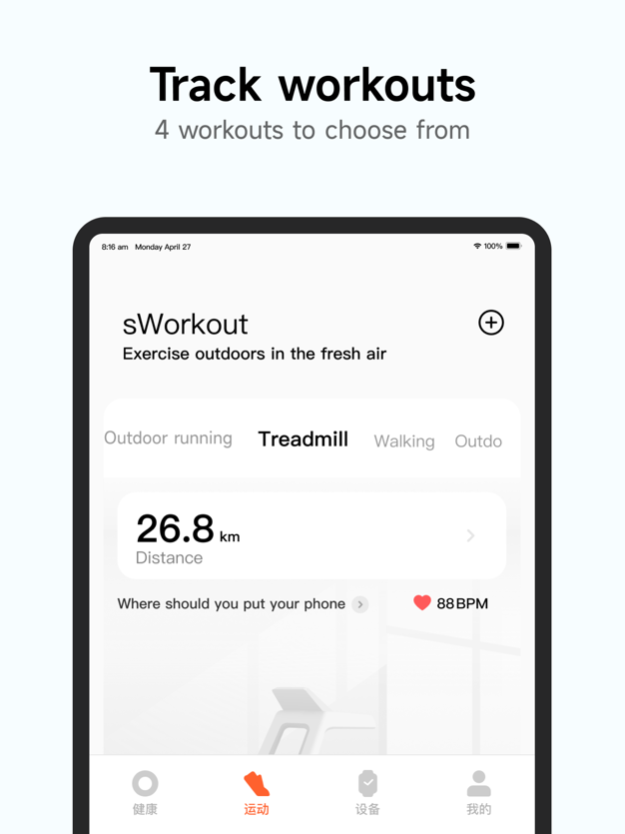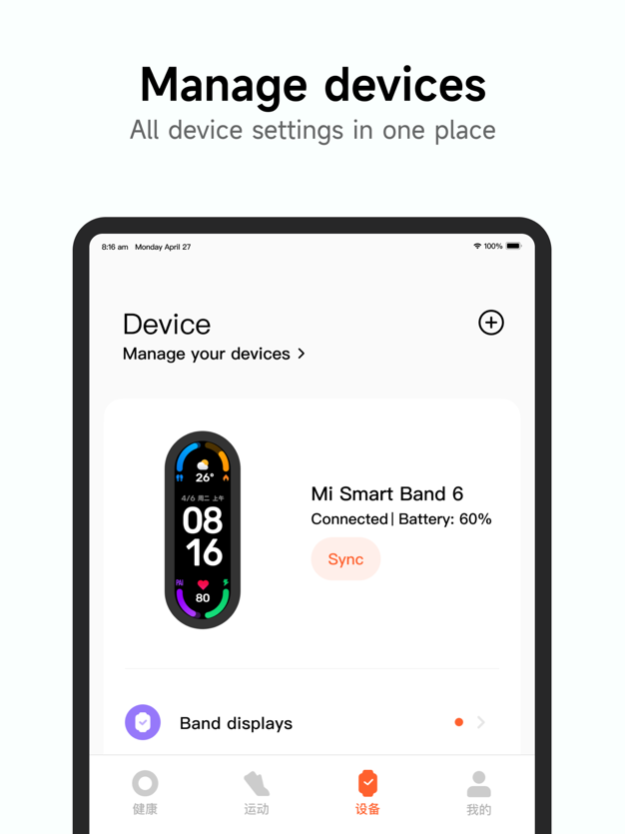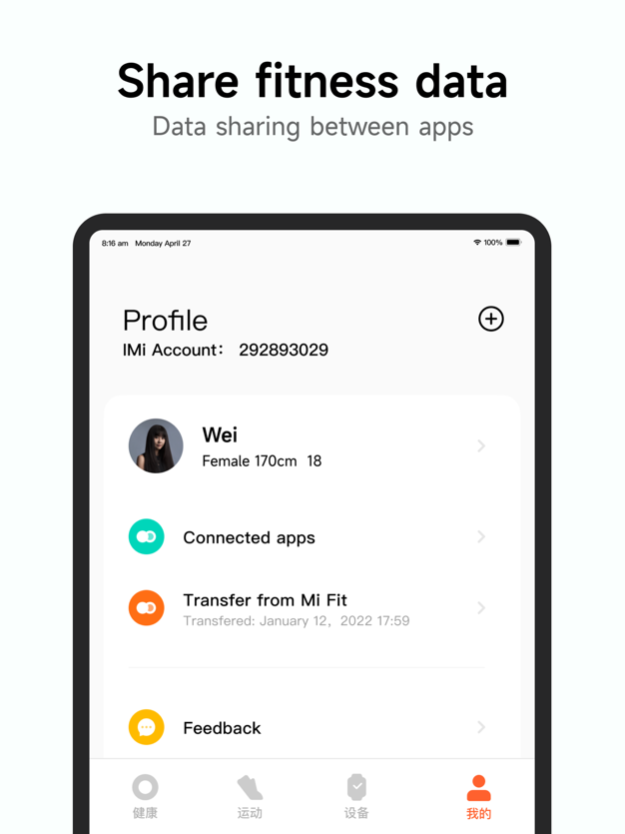Mi Fitness (Xiaomi Wear Lite) 3.23.0
Free Version
Publisher Description
Combining Mi Fitness with smartwatch or smartband devices, users can track their health and fitness data.
Mi Fitness supported:Xiaomi Watch Series, Redmi Watch Series, Xiaomi Smart Band Series, Redmi Smart Band Series.
Keep track of your workouts
Map your route, monitor your progress, and achieve your goals. Whether it's walking, running, or biking, you can easily track it right from your phone.
Monitor your health information*
Mi Fitness APP assists you in managing your personal health, helping you to always maintain your optimal state. By connecting Xiaomi or Redmi smartwatch/band devices, important health indicators such as heart rate, sleep, stress, and energy can be monitored and risk warnings generated throughout the day. Health data such as weight and women's health can also be manually recorded and managed.
Sleep better*
In conjunction with Xiaomi or Redmi smartwatch/band devices that has sleep monitoring functionality, you can record your sleep information every night. By conducting in-depth analysis of the different stages of sleep, including deep sleep, light sleep, and rapid eye movement, as well as monitoring your sleep heart rate, breathing quality, body movements, and other sleep-related data, the device generates a personalized sleep report. This report can help remind you to adjust your sleep habits in a timely manner.
Easy payments with wearable device
Link your Mastercard cards to Mi Fitness and enjoy the convenience of making payments on the go with your wearable device.
Ask Alexa for convenient access
With Alexa, you can easily access important features like checking the weather, playing music, and starting a workout. Just ask and you're good to go.
Stay informed with notifications
Receive notifications, messages, and emails directly on your wearable device, so you can stay informed without having to constantly check your phone.
*Disclaimer
Except for the manual health information recording service provided to users, all other health services within the application only synchronize and record the relevant information of the wristband or watch. All health-related data, results, suggestions, etc. are for reference only and are not intended for medical purposes, including self-diagnosis or consultation with a doctor, and are only used for general fitness and health purposes.
Please note that all smartwatches/fitness trackers currently integrated into the application are not medical devices and cannot provide any form of medical services. In case of any physical discomfort, please seek timely advice from medical institutions.
Mar 31, 2024
Version 3.23.0
1. Fix some bugs
About Mi Fitness (Xiaomi Wear Lite)
Mi Fitness (Xiaomi Wear Lite) is a free app for iOS published in the Health & Nutrition list of apps, part of Home & Hobby.
The company that develops Mi Fitness (Xiaomi Wear Lite) is Beijing Xiaomi Co., Ltd. The latest version released by its developer is 3.23.0.
To install Mi Fitness (Xiaomi Wear Lite) on your iOS device, just click the green Continue To App button above to start the installation process. The app is listed on our website since 2024-03-31 and was downloaded 2 times. We have already checked if the download link is safe, however for your own protection we recommend that you scan the downloaded app with your antivirus. Your antivirus may detect the Mi Fitness (Xiaomi Wear Lite) as malware if the download link is broken.
How to install Mi Fitness (Xiaomi Wear Lite) on your iOS device:
- Click on the Continue To App button on our website. This will redirect you to the App Store.
- Once the Mi Fitness (Xiaomi Wear Lite) is shown in the iTunes listing of your iOS device, you can start its download and installation. Tap on the GET button to the right of the app to start downloading it.
- If you are not logged-in the iOS appstore app, you'll be prompted for your your Apple ID and/or password.
- After Mi Fitness (Xiaomi Wear Lite) is downloaded, you'll see an INSTALL button to the right. Tap on it to start the actual installation of the iOS app.
- Once installation is finished you can tap on the OPEN button to start it. Its icon will also be added to your device home screen.